
1-3 questions long
Up to 2 minutes of the respondent's time but the placement of the key questions need to be at the top.
Yes, you would often see surveys that are pages and pages long. Below is a survey received from a well established retail company
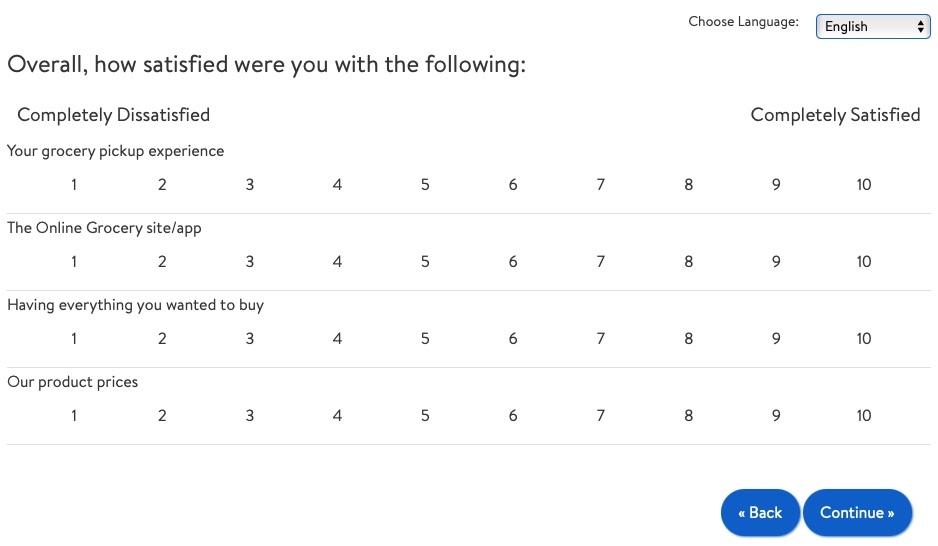
This page 3 out of 5 more pages that followed.
If one diligently does the survey (which almost no one does) it would take about 12 minutes to complete. Our current attention span is at 8 seconds. That is how long we spend watching a video on Instagram. Are we really expecting that our customers will be spending 720 seconds doing something that is to our benefit and does not have any gratification for them?
The question here can be rephrased as follows:
If we don't ask all the relevant questions how will we know the answers? How will we take the correct action.
To solve for this problem, do the following:
The relationship survey can be slightly longer (still keep it well below 2 minutes) where it is advisable to get a score for each other touchpoint that a customer has experienced. Don't get too detailed though, just ask on a rating scale, what the overall experience has been with that specific touchpoint.